개인적으로 Ubuntu 활용을 위해 자바 프로그램 교육
블로그에서 퍼왔습니다.
1. 우선 samba를 설치한 후
sudo apt-get install samba
2. System - Administration - Printing 에서 설정한다
3. New Printer - Devices - Windows Printers via SAMBA 를 선택한다.
4. SAM Printer 항목에서 프린터 주소(네트워크그룹명/아이피/프린터이름)를 작성한다.
예: choongang/xxx.xxx.xxx.xxx/HPLaserJ
5. Authentication required에 Username과 Password를 작성한다.
6. Verify 버튼을 클릭하여 연결 확인을 한다.
7. Apply 버튼을 클릭하여 설정을 적용시킨다.
8. Print Test Page로 프린터 동작 여부를 확인한다.




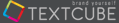


댓글을 달아 주세요